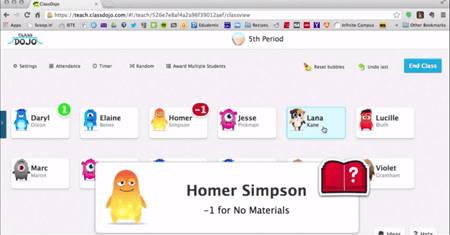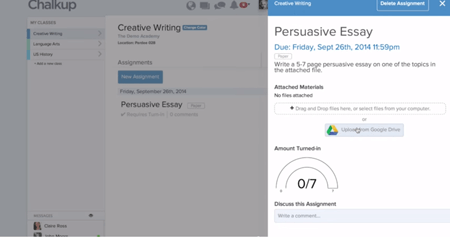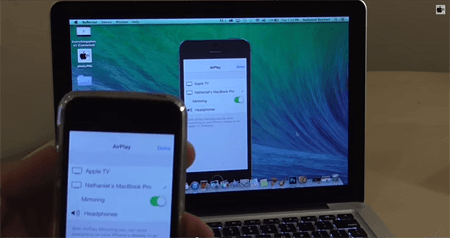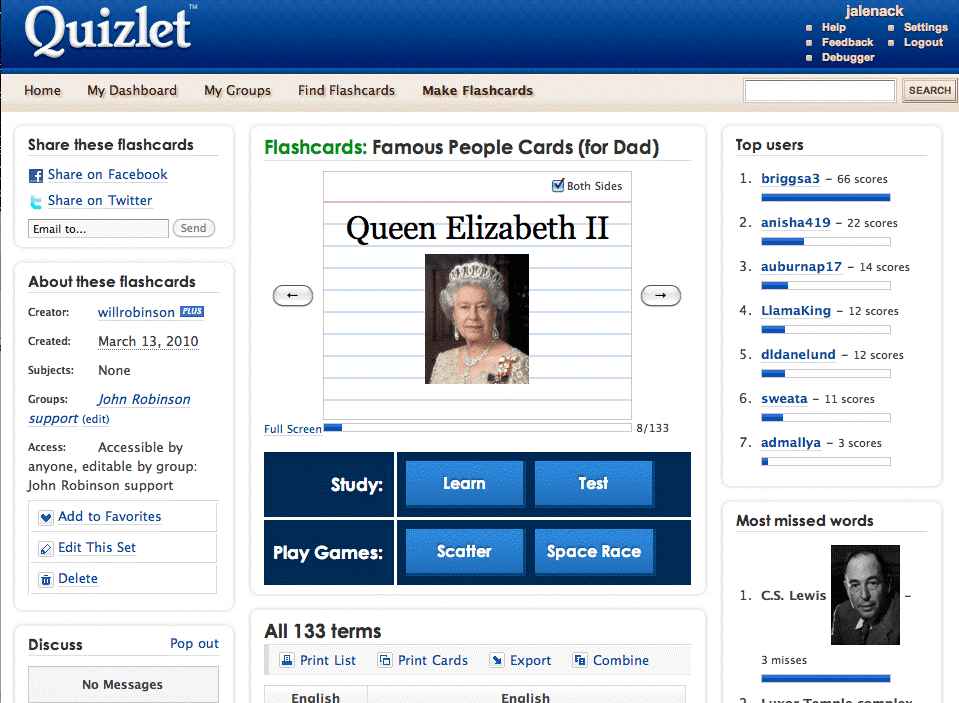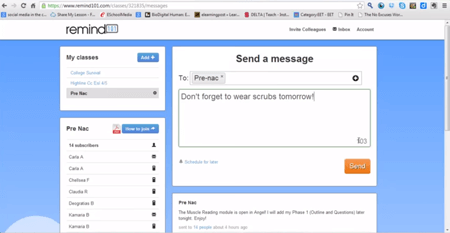While the profession of teaching, one person imparting their knowledge on another, has remained fundamentally unchanged for a very long time, the digital revolution is bestowing on teachers some very cool new tools to multiply their efforts and maximize their efficiency. Below Teaching Nomad goes through 5 of our favorite classroom technology tools.
Class Dojo
Class Dojo is a fantastic behavior management tool that allows you to track positive and negative behavior of each student in the classroom. You can give points to students for behavior such as “Helping others” or “Active Participation” and take points away for “Not completing homework” or “Talking out of turn”, you can also customize your own categories! Class Dojo tacks data overtime which allows you to graph data, to spot trends in the classroom and to help find the causes behind good and bad behavior. Both student and parent logins can be enabled to allow them to see their own performance and customize their avatars. Class Dojo also includes app functionality so you can add or subtract points on your phone as you walk around the classroom. This excellent piece of software is completely free!
Chalk Up
Chalkup is a “Social learning platform”, think Facebook for your classroom. It’s essentially a well-designed system that allows you to easily set assignments (including rubrics for assessment) and allows students to submit assignments (with time and date stamp), and allows you to leave notes on and grade students’ work all online and paper free. It also allows you to separate your students into their respective classes, making everything clear and manageable, and includes a discussion board for online intra class discussion, and a message/chat feature so you can communicate with individual students privately. Even better it’s integrated with Google drive which makes life a whole lot easier if you’re switching between computers at home and school. Chalkup also has app functionality so you can review things on the go. Best of all? It’s Free.
Reflector
Airplay is a nice piece of functionality that Apple has introduced into their new products over the last couple of years. It allows you to display the screen of one device (An iPhone for example) on the screen of another device (an iMac let’s say) using the local wireless network. The issue lies with Apple’s obsession with caging off their users into their own little Apple world, accordingly Airplay doesn’t work with PC devices. This is where Reflector comes in as it allows you to connect your Apple device to a PC device, or PC to PC. This is perfect if you’re anything like me and appreciate the functionality of the iPhone or iPad but grew up using PCs and prefer to have a PC computer. (Or maybe if you just hate that spinning beach ball!) This is a great tool for the classroom because with the touch of a button you could have a relevant YouTube video or website on your phone up on a large screen big enough for the whole class to see. It can also be used to mirror on to multiple devices meaning you could demonstrate something on your own computer and have it pop up on each student’s individual device. This one’s not free, it does cost $12 USD, but you can give it a free 10 minute trial before you have to buy it to see if it’s for you.
Quizlet
Quizlet is a great site that is fundamentally an online flashcard database. You can create your own flashcards, relevant to your specific class, or you can use some of the thousands of sets already created by people all over the world for just about every subject you can think of. Physical flashcards take a long time to make, (if they end up getting made at all!) and even then they can easily be lost, or destroyed. Quizlet eliminates these issues. You can embed your flash cards sets and sets that you’ve found on a single page that you can link your students to. Furthermore it’s an intelligent flashcard system that uses an algorithm which is based upon whether or not the student gets the flashcard correct. Get a flashcard right and the length of time before the student sees it again will increase, get it wrong and they’ll see it more often, until they start getting it right. This way it predominately shows students cards that they need to improve on and maximizes the efficiency of reviewing material. Quizlet is free and yes, there is a Quizlet App!
Remind
Are your students’ assignments due tomorrow? Is your P.E class in the swimming pool tomorrow? Is your class giving their presentations on Monday? Remind is the answer to the age old “I forgot!” excuse. Remind gives you an account and the ability to set up different classes, each class comes with a code word that you set. Provide your students with the code word and Remind’s phone number and students and/or parents can sign up to receive your alerts with a simple text message. You don’t need to know your students’ phone numbers and they don’t need to know yours and you can send them reminders from your computer or Remind’s App whenever you feel it’s necessary. You can see who has signed up to their class’ Remind account, so you know exactly who is getting your reminders. It also includes a feature that allows you to schedule a time and date to send out your reminder, so you can set a reminder on Friday afternoon to go off on Sunday night without even having to remember yourself! To top it off Remind is completely free!
By Patrick Cazaly, Personal Placement Consultant at Teaching Nomad
About our company: Teaching Nomad is an American owned and operated education Recruitment Company based in Shanghai, China. Our goal and purpose is to help great teachers find great teaching jobs. Year round, we have hundreds of teaching job vacancies. Whether your goal is to be an ESL teacher or teach in an international school, we have a teaching job for you. You can browse jobs online at www.teachingnomad.com/job-search for the latest job openings. Teaching Nomad is here to make teaching in China easier, so please feel free to reach out and contact us with any questions or inquiries!