Click here for part 2 – Searching and Checking out on Taobao!
When I first moved to Shanghai, China to teach ESL, one of the main problems I faced was being able to find the things I needed. Being in a new country and not speaking any Chinese made it difficult to find what I was looking for. Not to mention, some of the things that I was accustomed to buying in America are not available in many stores here. This is even more true of some of the smaller, less international cities in China.
After learning how to use Taobao, I started buying everything from groceries to shoes, and much more. The prices are amazing, and you can find anything you can imagine. Just the other day, a friend of mine ordered live fish to be delivered to the office to fill an aquarium! This guide is here to help prevent some of the frustration that foreigners face when first moving to China. I can say with 100% certainty that being able to use Taobao in China will improve your life in China, so let’s get started! Before you know it, you’ll be a pro!
My main recommendation is to use Google Chrome as your web browser when browsing Taobao, because it offers a web page translation that will make it much easier to understand what you are buying. In addition, when you are adding money to your Alipay account, it’s best to use Safari if you are on a Mac, or Internet Explorer if you are on a PC. I’ve found that at times, I cannot add money to my account while on Google Chrome.
Step-by-step guide for creating an account on Taobao
Step 1: Go to the Taobao Registration Page and select English in the top right-hand corner

Step 2: Enter your Chinese mobile number and the verification code that appears, then click the orange button
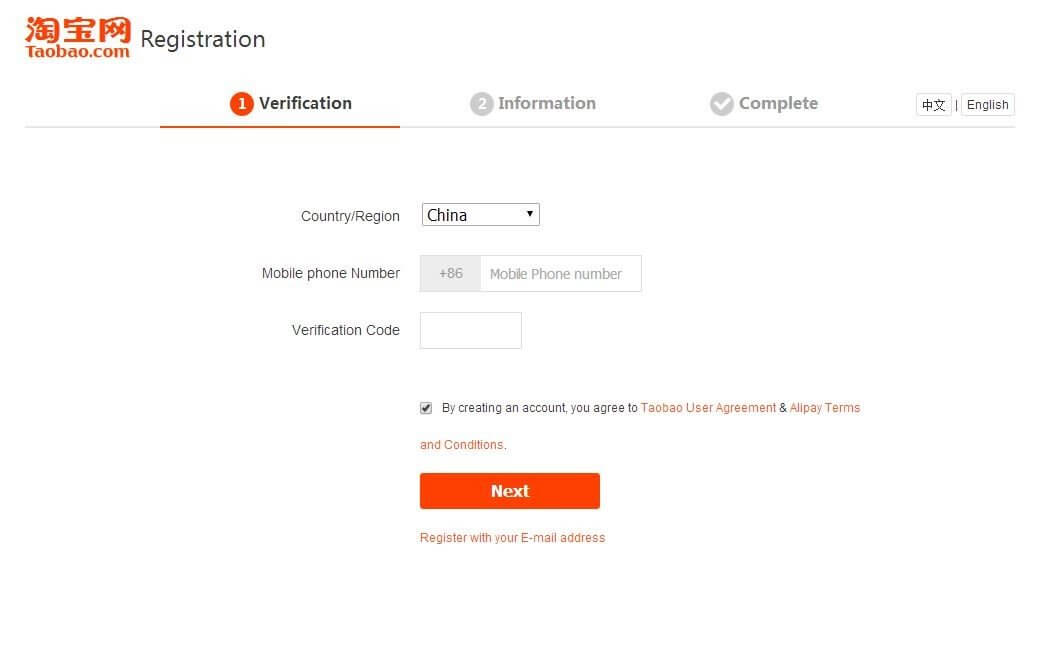
Step 3: Create a username and password for your Taobao account
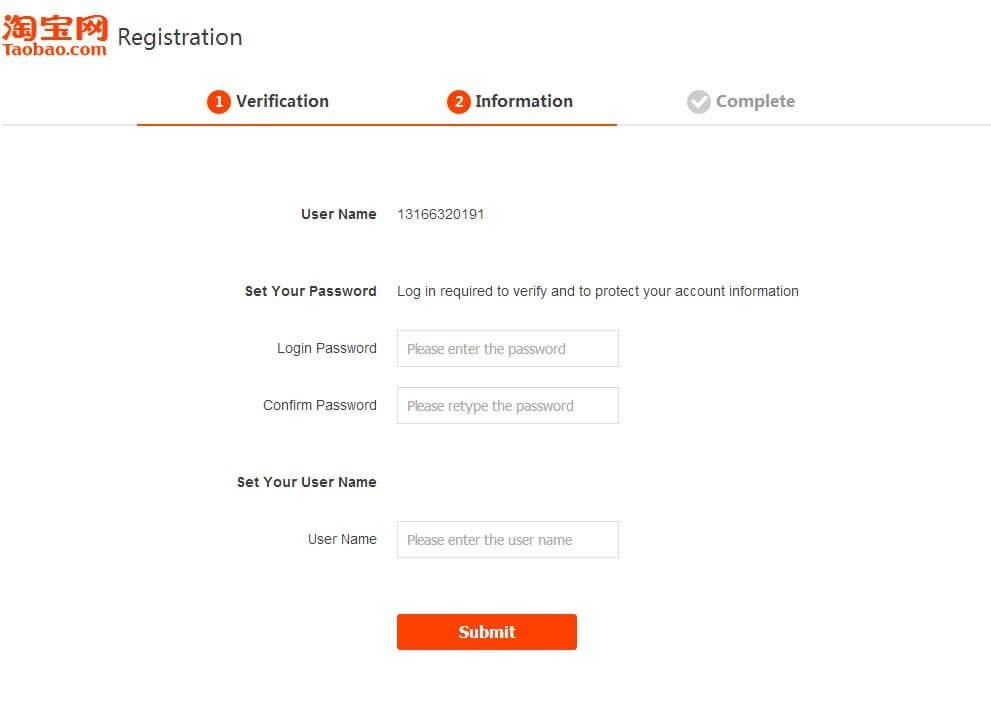
Step 4: Success!! You are almost ready to start buying on Taobao
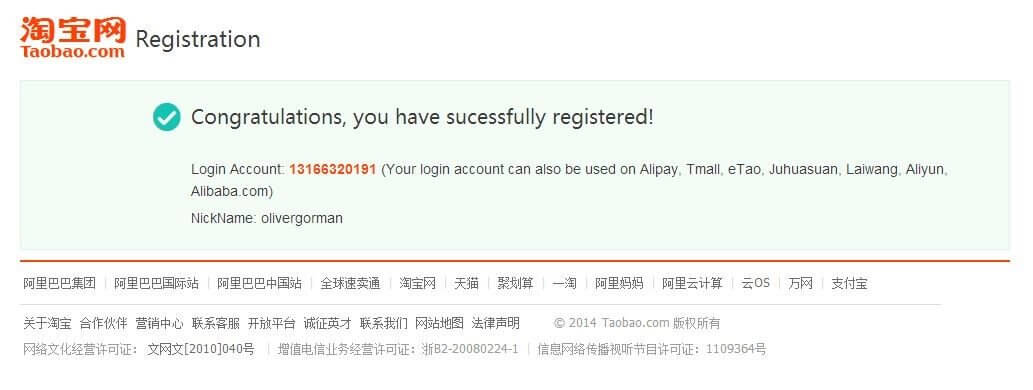
Charge your Alipay account to make purchases on Taobao
Most foreigners in China don’t think they can use Taobao, because they can’t find a way to fund their Alipay account. In the following steps, we will guide you through funding your account using the Chinese version of a money order. This does not require a Chinese bank account.
Step 1: Make a trip to your local China Post

To get started, you’ll need to make a trip to your local post office. Almost all post offices will sell you a money order called a wang hui E (网汇E). At some post offices, you’ll need to visit the Postal Business Service window, whereas, with others, you will just go to one of the bank tellers. From experience, I’ve found that if you tell the post office greeter that you are wanting to buy a wang hui E, then you don’t have to wait in line with the rest of the customers. They will give you a special number that will skip you to the front of the line. If you have any experience waiting in lines at banks in China, then you will know that this is a pretty big benefit.
Step 2: How to complete your wang hui E (网汇E)
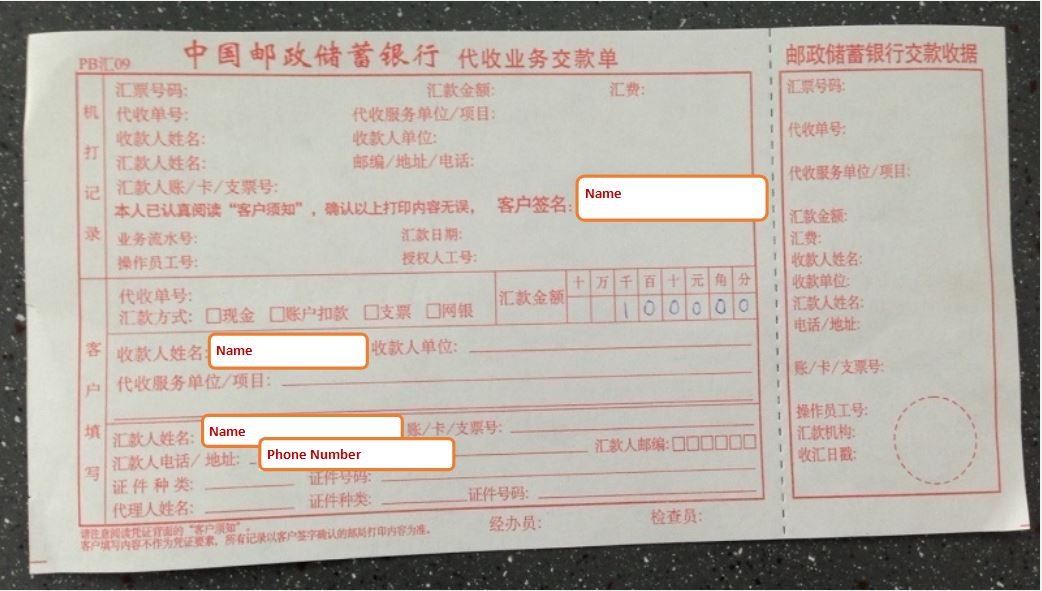 In the picture above, you can see a wang hui E that I’ve filled out all of the fields required by the post office. All you need to do is write your name three times, the amount that you want to purchase and your phone number. I’ve heard some people saying that you need to fill in your Chinese name, but this is not necessary. They will be able to use your English name.
In the picture above, you can see a wang hui E that I’ve filled out all of the fields required by the post office. All you need to do is write your name three times, the amount that you want to purchase and your phone number. I’ve heard some people saying that you need to fill in your Chinese name, but this is not necessary. They will be able to use your English name.
Step 3: Amount of money to add
I do a lot of shopping on Taobao, so I typically buy 1,000 RMB wang hui Es. I’d recommend starting with about 100 RMB, just to make sure your account is set up properly and that you’ll actually be able to use the money that you put into your account. The post office will charge you 0.5% for a wang hui E. Therefore, one for 1,000 RMB will cost 5 RMB and the minimum fee is 2 RMB.
Step 4: Your PIN number

The next step is for you to enter a PIN number that will be used to access the money in your wang hui E. For the most part, the staff at the post office will not speak English, so when they are waiting for you to do something and pointing to this machine, then you’ll know that it’s time to enter a 6 digit PIN number. You will need to enter this same number twice and push the green enter button after each time.
Step 5: Your completed wang hui E! This is the final product of all your hard work!
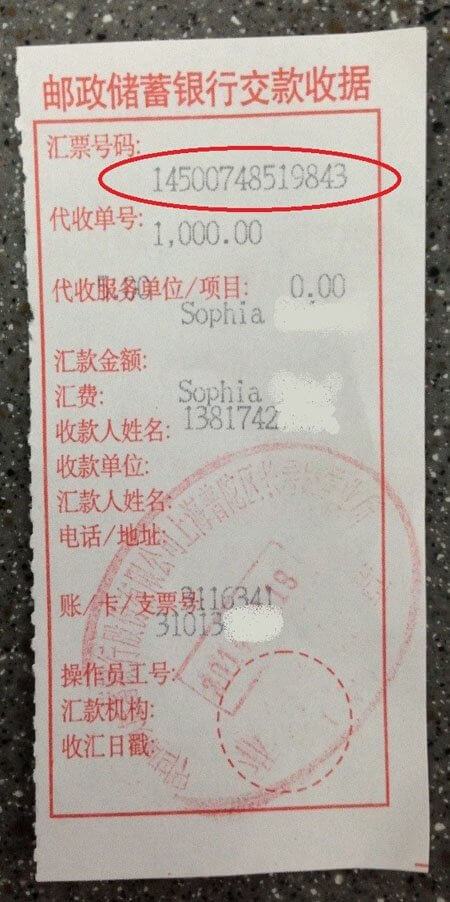
Step 6: Add money to your Alipay account
You will now need to visit the Alipay add money page where you will sign into your account and add this credit to your Alipay to fund your purchases.
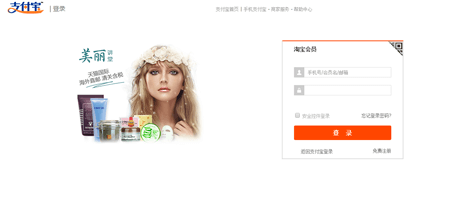
The Alipay homepage will look like the screen below. Select the third option that is circled in red.
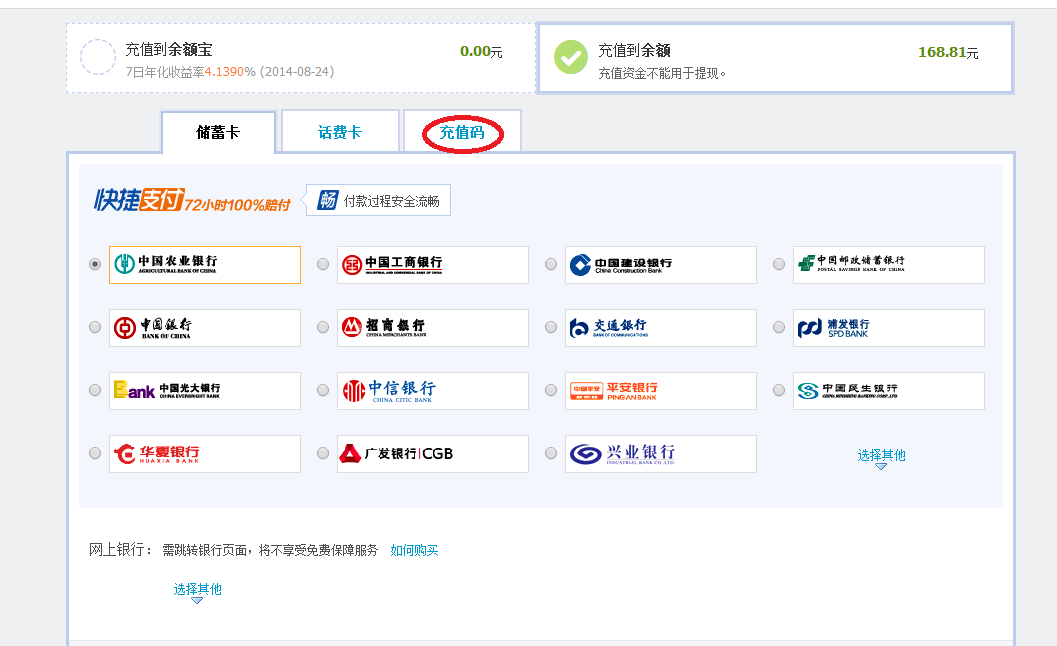
On the next page, you will see the green China Post logo. Select this option and continue to the next page.
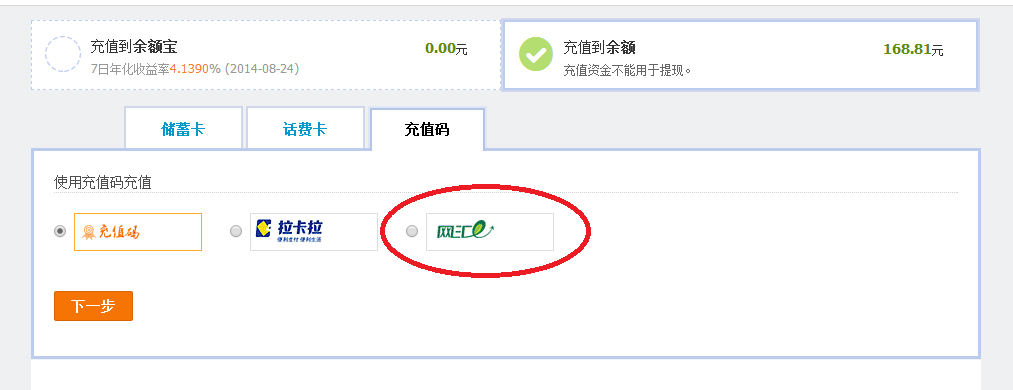
At this point, just enter the top number on your wang hui E in the first space and your 6 digit pin code in the second space.
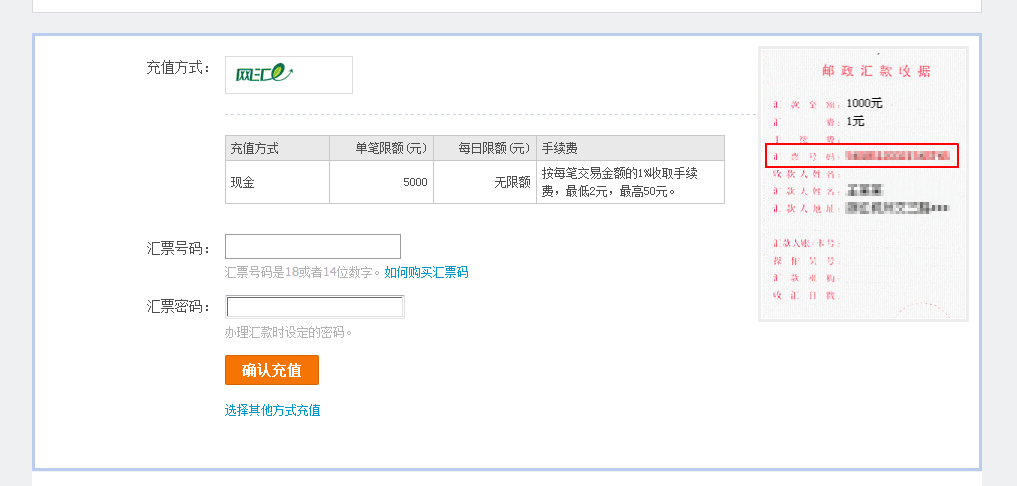
COMPLETE! You should see a message like this in green and you’ll know that your transaction was a success! Get ready to experience life like never before in China.
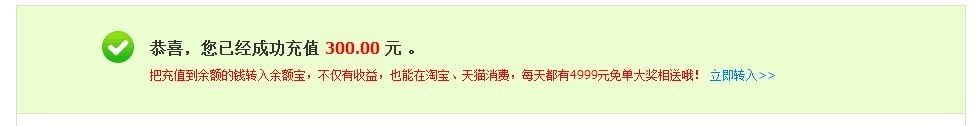
Click here for part 2 – Searching and Checking out on Taobao!
