Now that you have successfully created both your Taobao and Alipay accounts, it’s time to reap the rewards.
The first thing you will want to do is search for the item(s) you are after. While you can do this in Chinese and English, I have personally found that learning the correct characters and doing it in Chinese yields far greater results. So, here we go – the perfect opportunity to work on your Chinese. In the beginning if you’re in a pinch, Google Translate will do the trick. Because one can never have too many, I’ve gone ahead and decided to search for a dress. This will bring up pages of results. Scour the options and select the one you think you like – don’t fret, it will open in a tab of its own.

On the item’s page, once you have settled on size, color and whatever other options that may be available you’ll want to click on the orange button with the white font and small cart on it. This will allow you to add the item to your cart.


Now, if you glance at the top of your page, you will see a 1 next to the cart. If this is all you want, go ahead and click on this cart. Or x out and continue the hunt.
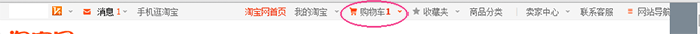
After clicking the cart, displayed now on the screen is the item you have decided to purchase, but you haven’t made it yours quite yet. Review the details to make sure they are correct. If they are correct, go ahead and check the box at the top.

Your cart will now look like this.

Note – this fee is still a subtotal. Any shipping fees have not yet been added in. This will happen on the confirmation page. If you’re satisfied, press the big orange button.
Next, you will need to enter your shipping information. This will include address, name and phone number. Tip – to avoid this hassle next time, go ahead and check the box at the bottom. This will allow Taobao to remember the address for the next time. Once you’ve finished, go ahead and hit the blue button.
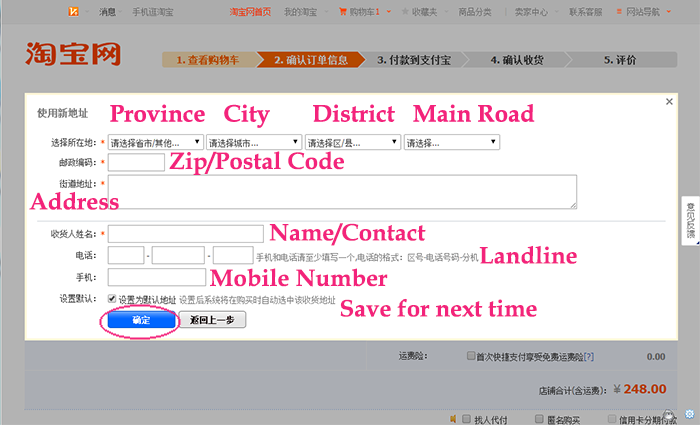
Your chosen shipping address will now appear up top along with your name and phone number. Next will be your item(s) followed by any shipping charges.

At the bottom will be your grand total. Press the orange button.

Finally, you will be directed to different payment methods. Alipay should be listed at the top, along with your current balance as well as the total amount of your purchase to be deducted. Select this option then scroll to the bottom and enter your Alipay password. Note: Alipay will have 2 different passwords. Your login password as well as your payment password. You will want to use your payment password.
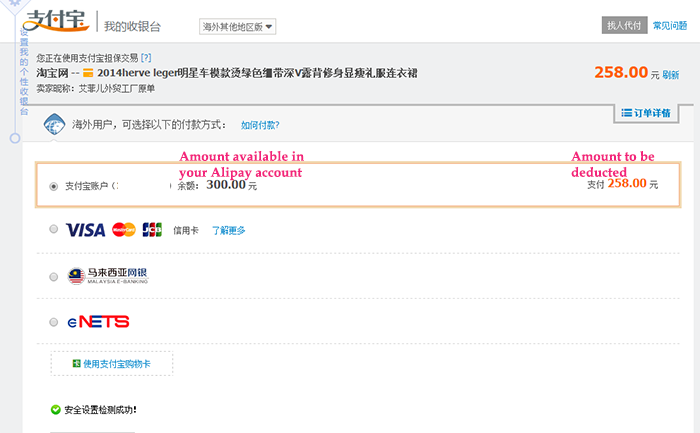
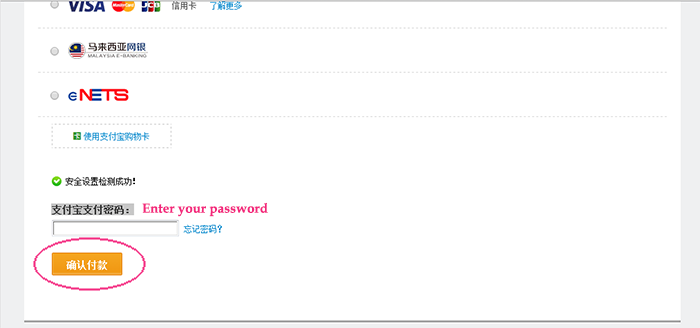
Congratulations – you may now sit back and eagerly await the arrival of your new purchase.
By Ana, resident princess at Teaching Nomad
About our company: Teaching Nomad is an American owned and operated education Recruitment Company based in Shanghai, China. Our goal and purpose is to help great teachers find great teaching jobs. Year round, we have hundreds of teaching job vacancies. Whether your goal is to be an ESL teacher or teach in an international school, we have a teaching job for you. You can browse jobs online at www.teachingnomad.com/job-search for the latest job openings. Teaching Nomad is here to make teaching in China easier, so please feel free to reach out and contact us with any questions or inquiries!
